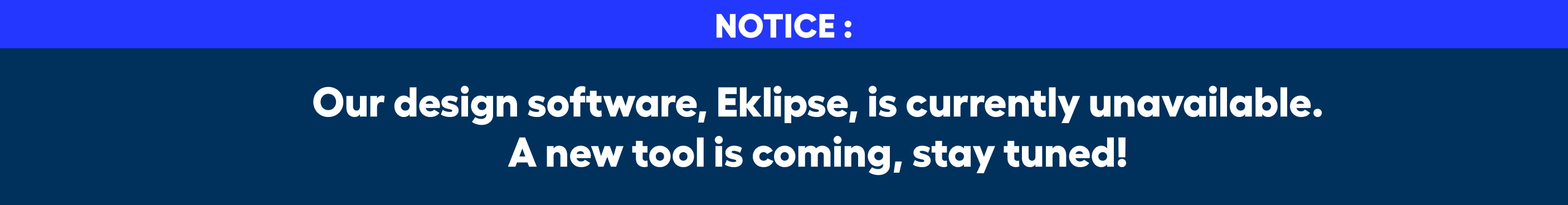EASILY CREATE AND PLAN YOUR NEXT EKLIPSE PROJECT
With Eklipse Design Software, you can lay out and design your space, and even order your cabinets
- All online and from the comfort of home, following the steps below
You will find that Room Design Software most effectively when using either Firefox or Google Chrome web browser on your computer.
Before your start
Doors:
Note the door measurements: the width of the door from the outside end of the moulding to the outside end of the opposite moulding.
WINDOWS:
Note the window measurements: the width of the window from the outer end of the moulding to the outer end of the opposite moulding.
WALL HEIGHT AND BULKHEAD:
Note the height of the walls and bulkheads (from floor to ceiling).
COUNTERTOP:
Note the height of the countertop, from the floor above the countertop, then from the floor to the top end of the backsplash.
APPLIANCES:
Note the measurements of your appliances
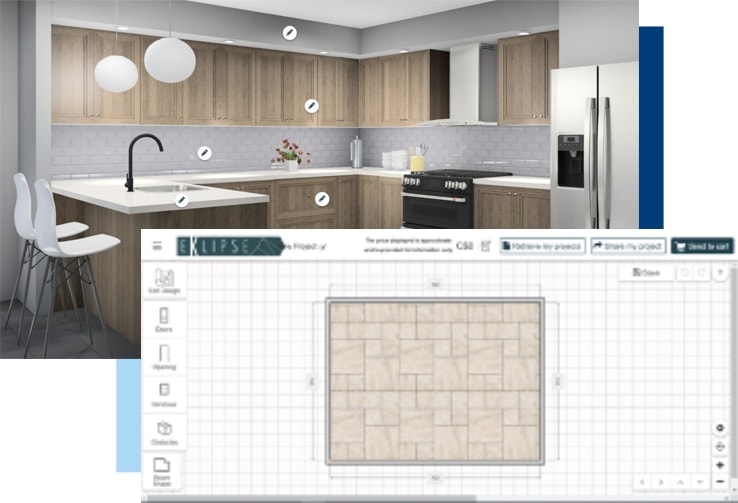
Choose the room to design and get Inspired
Whether you’re designing a kitchen, a laundry room, a garage, an entrance or any other room in the house, you can choose the style and finishing you want.
Start your design from gallery or from scratch.
Edit the room
With Room Planner, you can draw your floor plan to its exact dimensions by simply clicking and dragging to create walls. You can even include angled walls, windows and doors for a realistic view of your room! It's quick and easy to modify your existing layout or start a brand new design whenever you want.
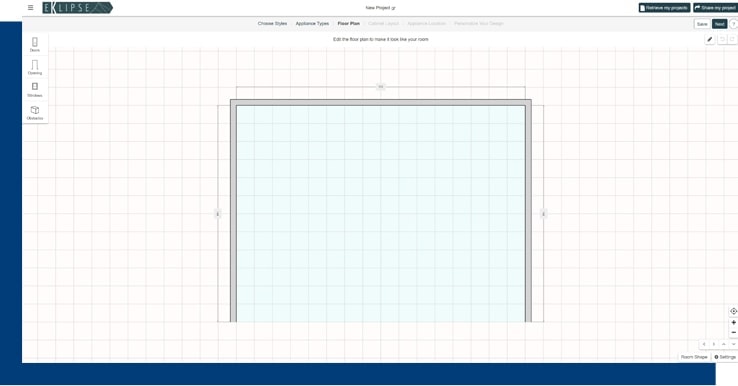
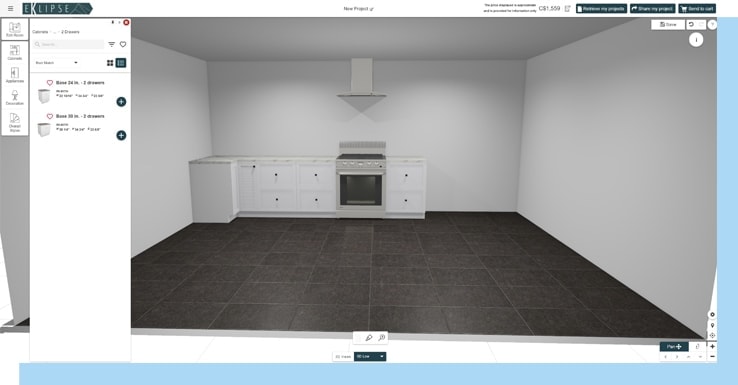
Place the cabinets
Once you've created your room's unique footprint, you'll bring it to life by placing cabinets and other important design elements into your layout.
You can select from all available sizes of Eklipse base, wall and tall cabinets, along with a variety of appliance and fixture choices, to determine the best configuration to fit your vision. Move around and view your room from various perspectives to make sure it's exactly the way you want it!
Customize design details
Now that you've determined how your new cabinetry will be configured, you can use more features to switch between the beautiful cabinetry styles available in Eklipse Collection to determine your favorite.
To help you make the right cabinetry choice for your design style, take some time to experiment with a variety of flooring, paint colors, furnishings, and other decor options to envision just how your finished room will appear!
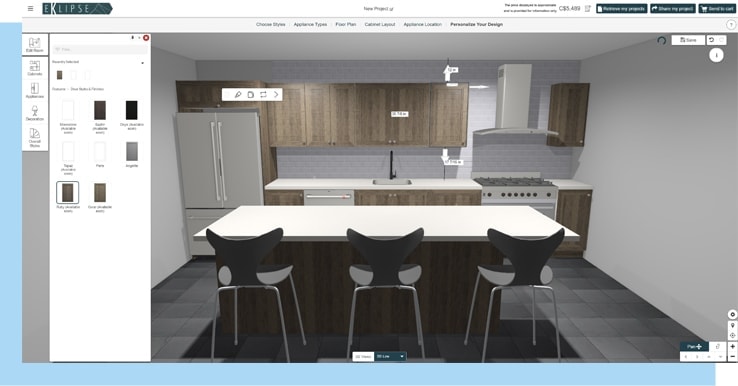
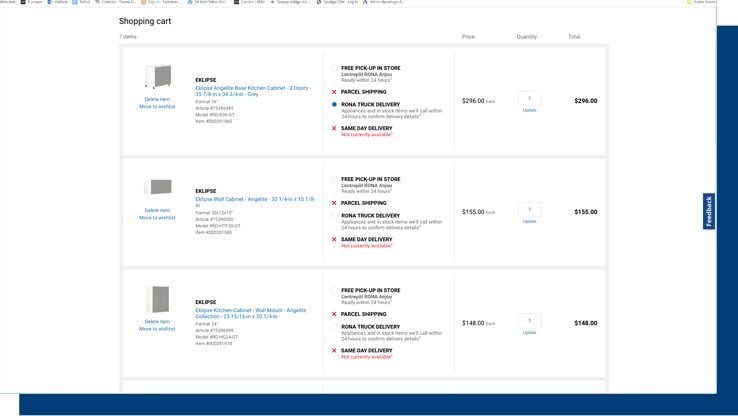
Prepare your order
When your room plan is complete, there are two ways to get your Eklipse cabinets.
If you'd like to order your cabinets online, you can add cabinets straight from your Eklipse Design Software to your RONA shopping cart with just a click. You can even have them shipped directly to your home! Otherwise, download or email yourself the shopping list, and visit the kitchen specialist at your favorite RONA store to buy.